I haven’t had any Windows 10 update issues in some time now, but of course the start of 2022 I do! I had a client that was trying to connect to his companies VPN just like he always would. This time though he would select “connect” and an error would immediately be saying “L2TP connection attempt failed because the security layer encountered a processing error during initial negotiations with the remote computer.” Luckily there is a simple fix for it for now. Below are the steps you will need to take to get your VPN connection back to normal. This is just a temporary fix. Microsoft should come out with a fix for this soon. The update that you are going to be looking for is KB5009543.
Step 1: Click Start Click Settings
Step 2: Click Update & Security
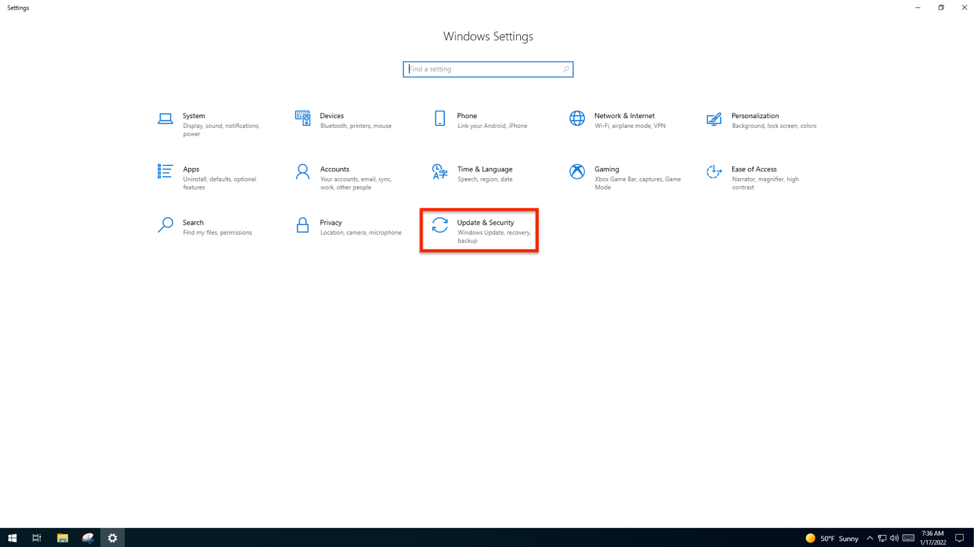
Step 3: Click View update history
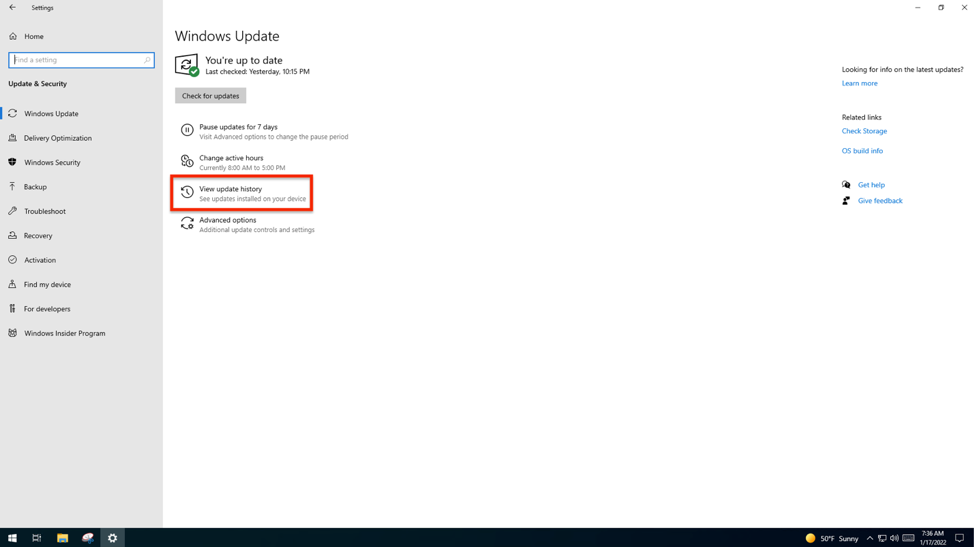
Step 4: Click Uninstall updates
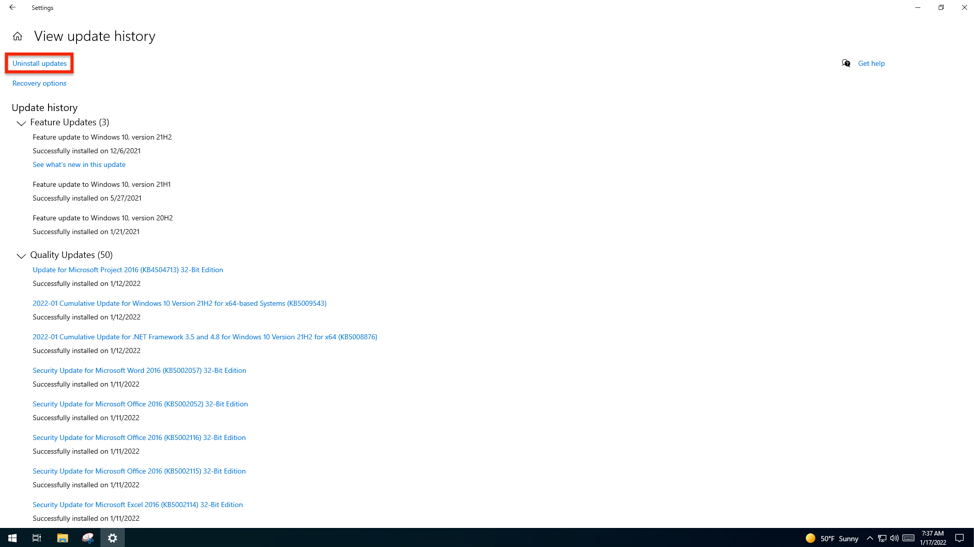
Step 5: Select “Security Update for Microsoft Windows (KB5009543)”
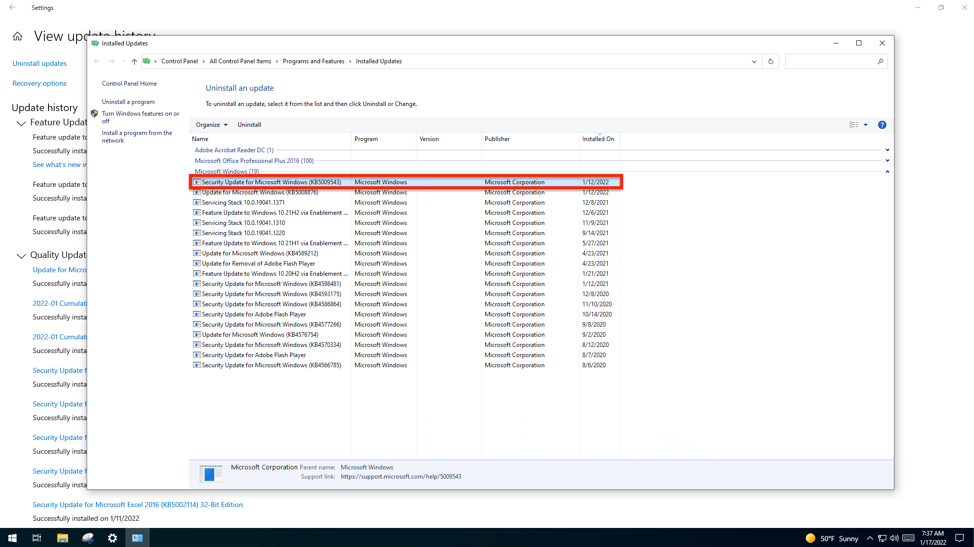
Once this is done uninstalling you will need to restart your computer. Try your VPN and you should have no issues connecting. Again, this is just a temporary fix and I don’t recommend uninstalling security updates if they aren’t causing any issues


0 Comments